How to Update Arc's FirmwareUpdated 12 days ago
THINGS TO KNOW BEFORE UPDATING
You will need: Arc, a computer with a USB-C port, a Chromium Browser (Chrome, Edge, Brave)
Total Time: 5 – 10 minutes.
Questions? Email us at [email protected]
HOW DO I KNOW WHAT FIRMWARE I HAVE?
To check your firmware version, the steps vary depending on your unit. If your Arc was purchased in or after January 2026, it already includes the latest firmware—simply press and hold the front alarm knob for 5 seconds, and the firmware version will appear on the display.
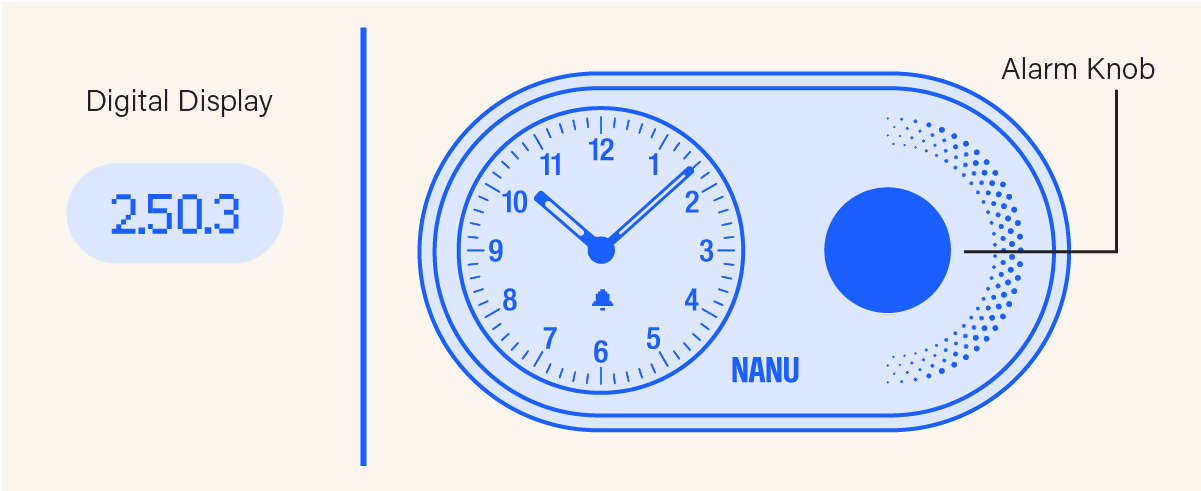
If your unit was purchased before January 2026 and has not yet been updated, the firmware version is shown during the power-down process. To view it, unplug Arc, then press and hold both back knobs at the same time for 10 seconds. As the device powers down, the firmware version will briefly appear on the display before the unit turns off. After updating to firmware version 2.50.3 (January 2026), you’ll be able to check the firmware at any time using the front knob method.
HOW DO I KNOW WHAT VERSION IS THE NEWEST UPDATE?
You can find the most recent version on the Arc firmware release notes, and the firmware update page.