Alarm Set Up on ArcUpdated 11 days ago
Arc Alarm Clock
User Guide — Alarm Set Up
INSTRUCTIONS
1. Activate or Deactivate Alarm
With the bell icon visible on the Digital Display, press and hold the Alarm Knob to activate or deactivate the alarm. When the alarm is active, it will chime at the set alarm time every day. When the alarm is inactive, it will never chime.
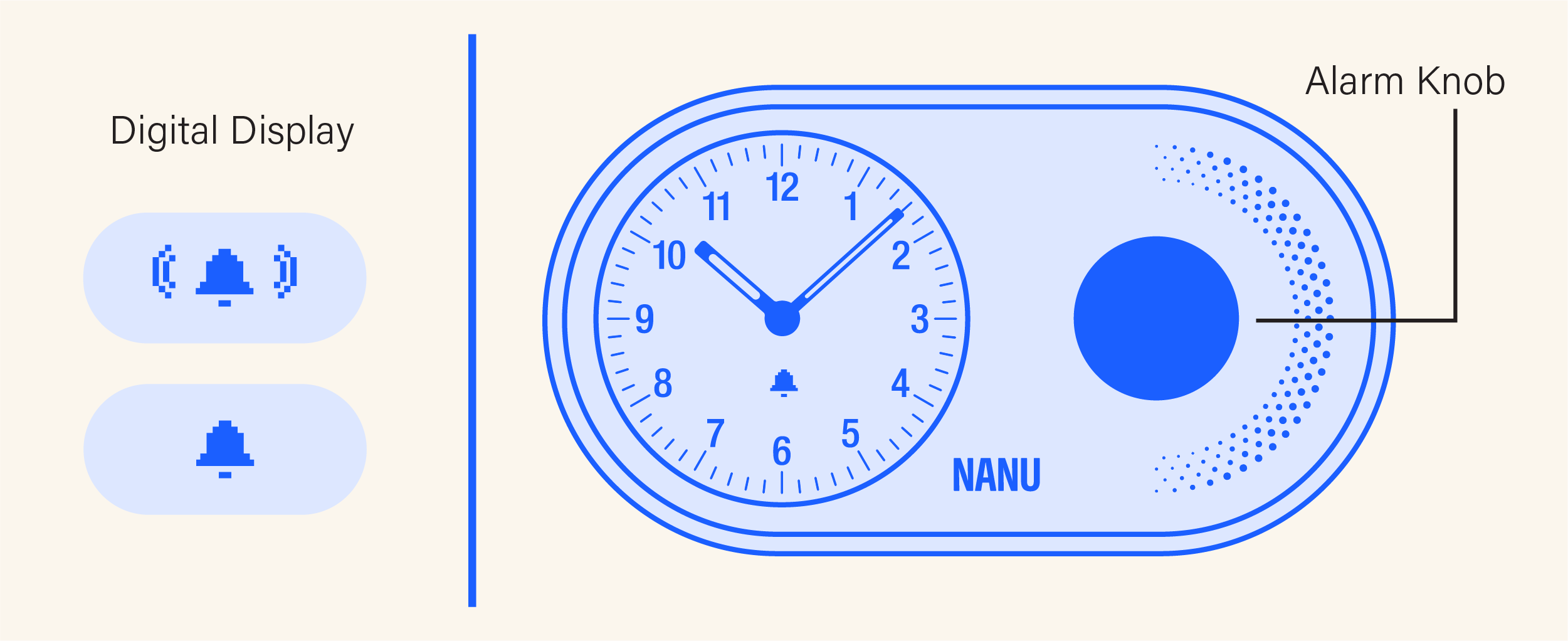
2. Set Alarm Time
With the bell icon visible on the Digital Display (A), short press the Alarm Knob (B) to view the set alarm time. If you wish to change the alarm time, rotate the Alarm Knob left or right to reach your preferred time, then short press the Alarm Knob to confirm your selection and exit the setting.
If you don’t wish to change the alarm time, allow the display to time out after 10 seconds. The set time will then revert to the previous set alarm time.
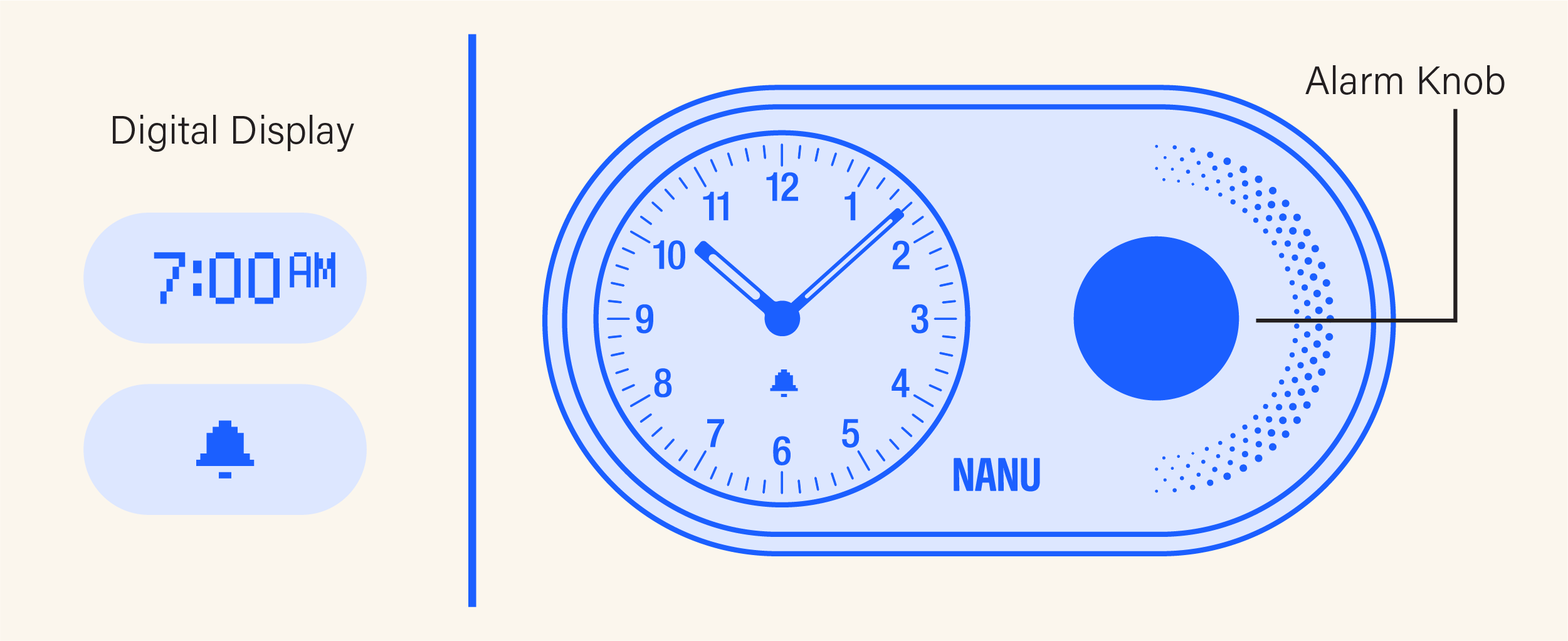
3. Stop Alarm
Press the Alarm Knob to stop the chime when it is playing. After the chime is stopped, the alarm will repeat daily unless reset or deactivated. A long press on the Alarm Knob when Arc is chiming will stop the chime and deactivate the alarm at the same time.
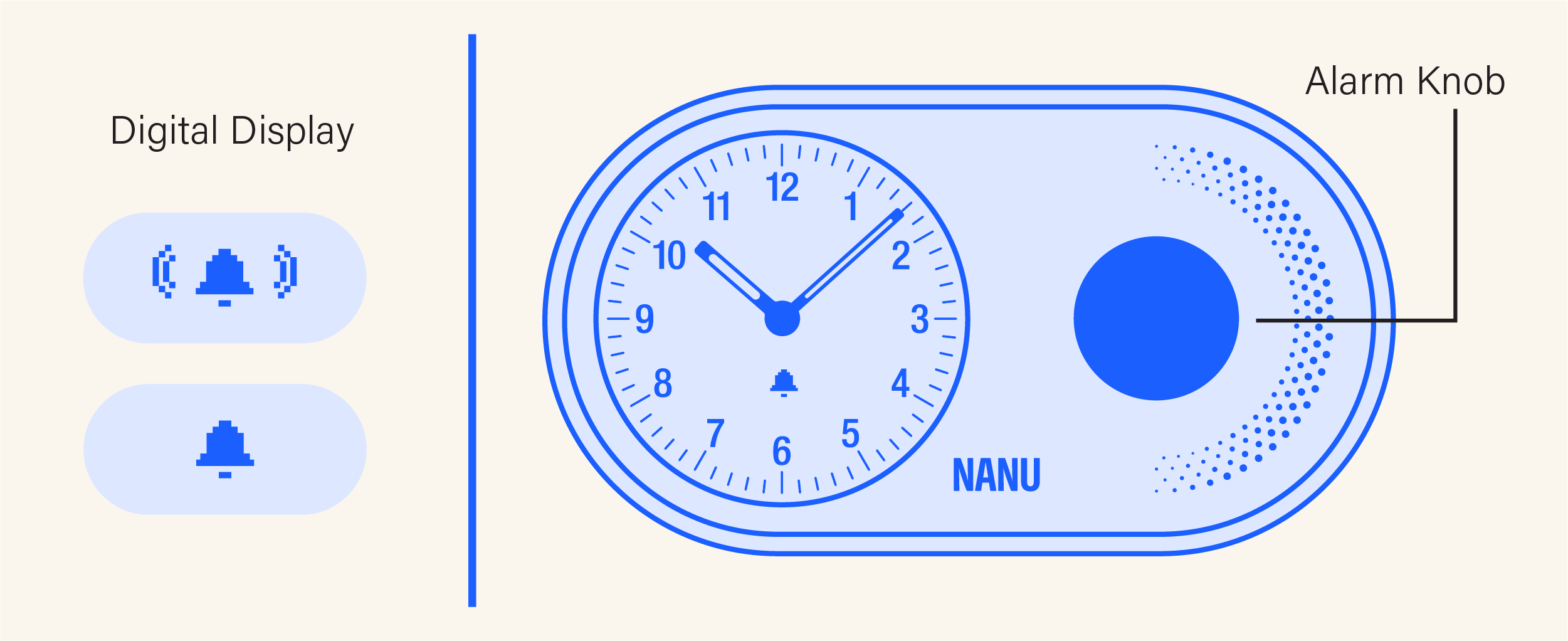
4. Snooze Alarm
To snooze, press the top Snooze Bar to pause the alarm for 10 minutes. The Digital Display will show a snooze icon. You can snooze as many times as needed. When you’re ready to get up, press the Alarm Knob to cancel snooze and stop the alarm.
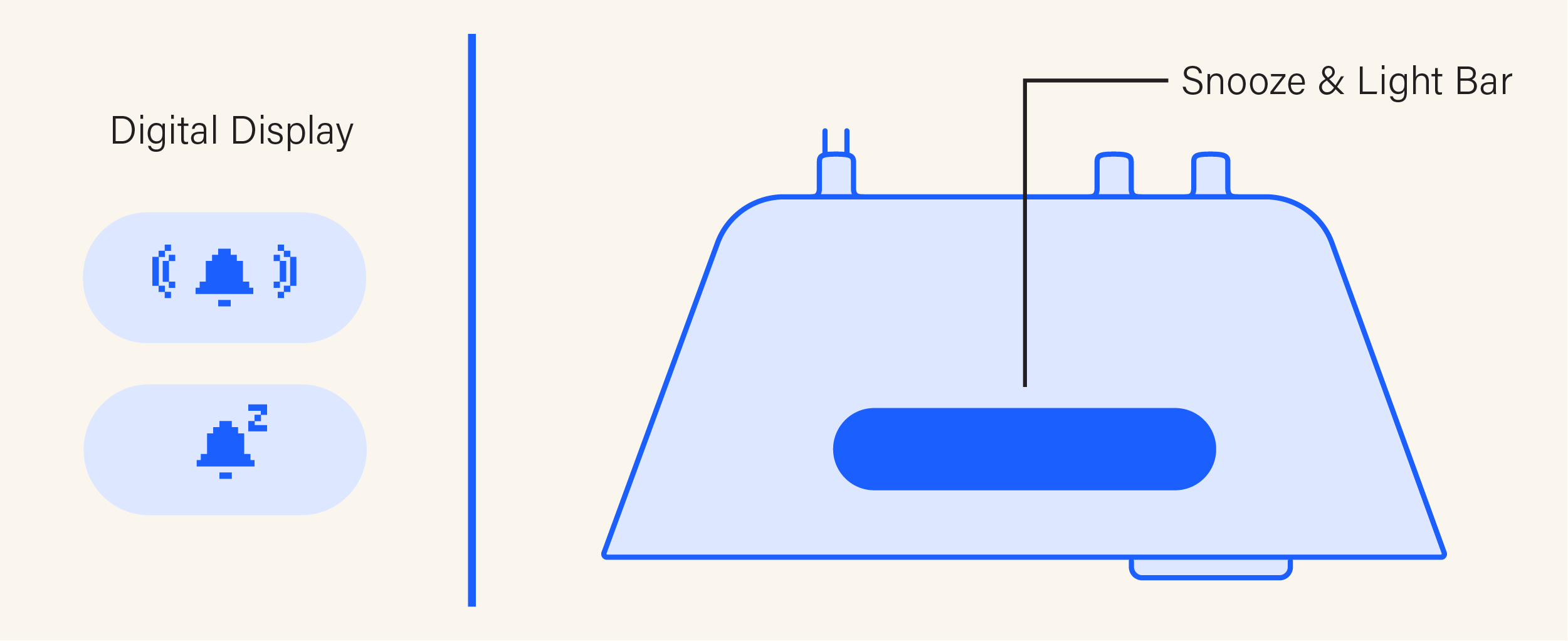
| BEFORE USE: CHIME INFORMATION |
Quiet Chime: If your Arc arrives cold from shipping, let it warm to room temperature (above 54°F/12°C) for 2 hours before use. Cold temperatures thicken the chime's lubricated components, affecting sound quality. Once at room temperature, if you would like to tune your alarm louder or softer, please head here for chime calibration instructions. |
About The Chime Melody: The Arc Alarm Clock's melody is thoughtfully designed to ease you into wakefulness. It flows through three distinct phases: Phase 1 (0–14 seconds): Starts at the softest volume, to nudge you awake without startling. Phase 2 (15–45 seconds): Gradually increases sound to medium volumes, with a mix of slightly louder tones, offering a gentle progression. Phase 3 (46 seconds onward): Brings in the loudest volume more frequently, to ensure even deep sleepers are awakened. This phase lasts for 3 minutes before the alarm automatically snoozes if not turned off. |